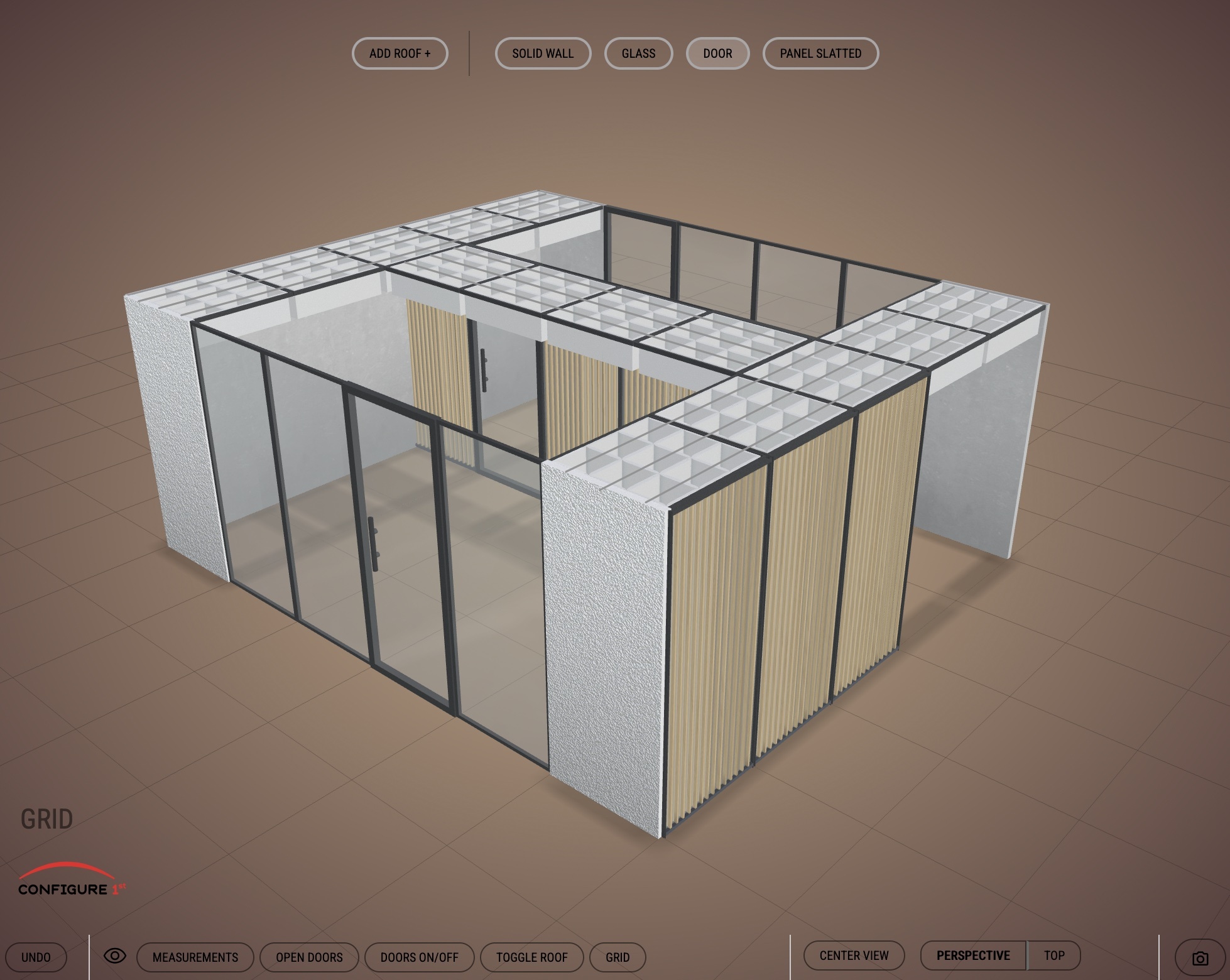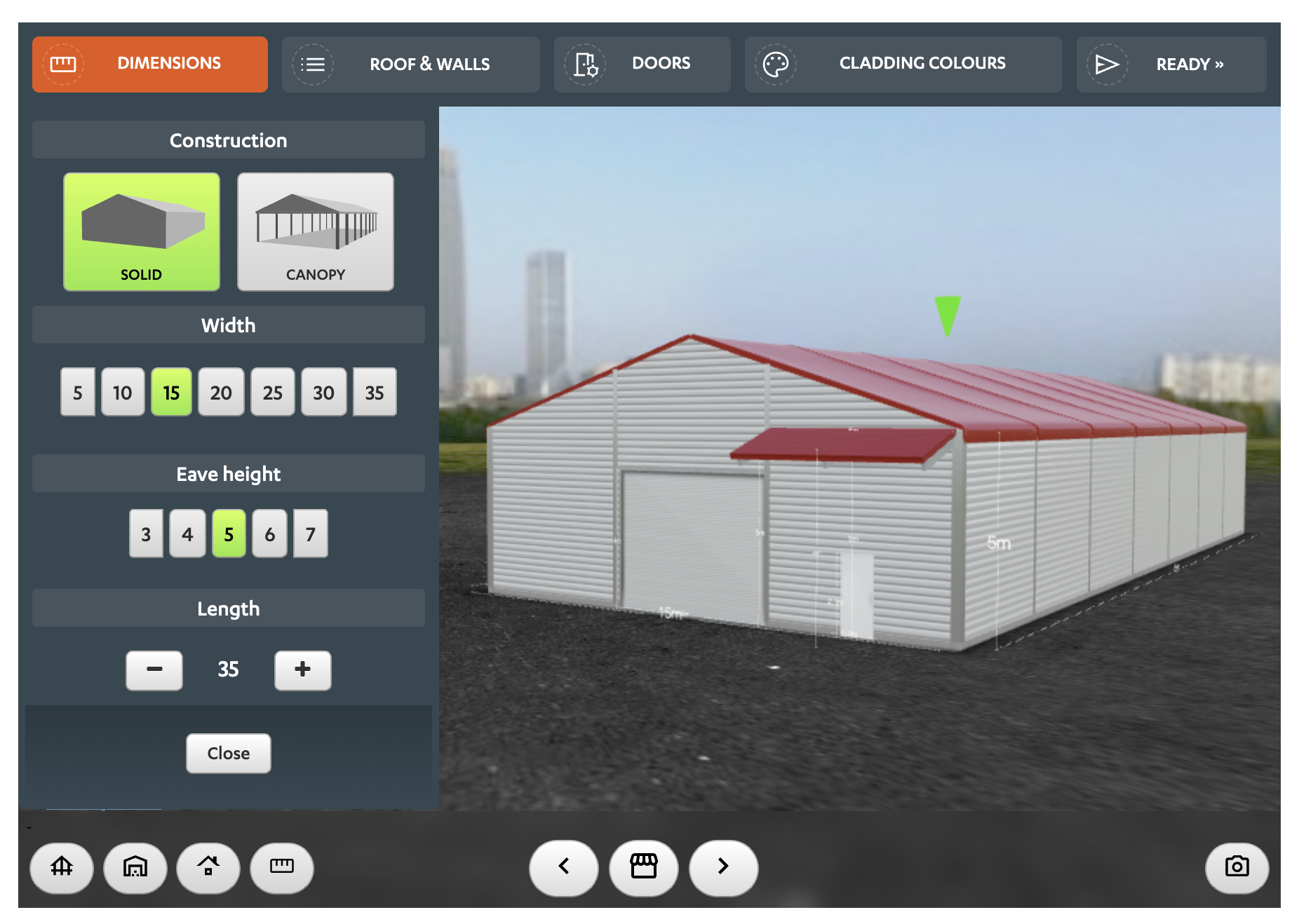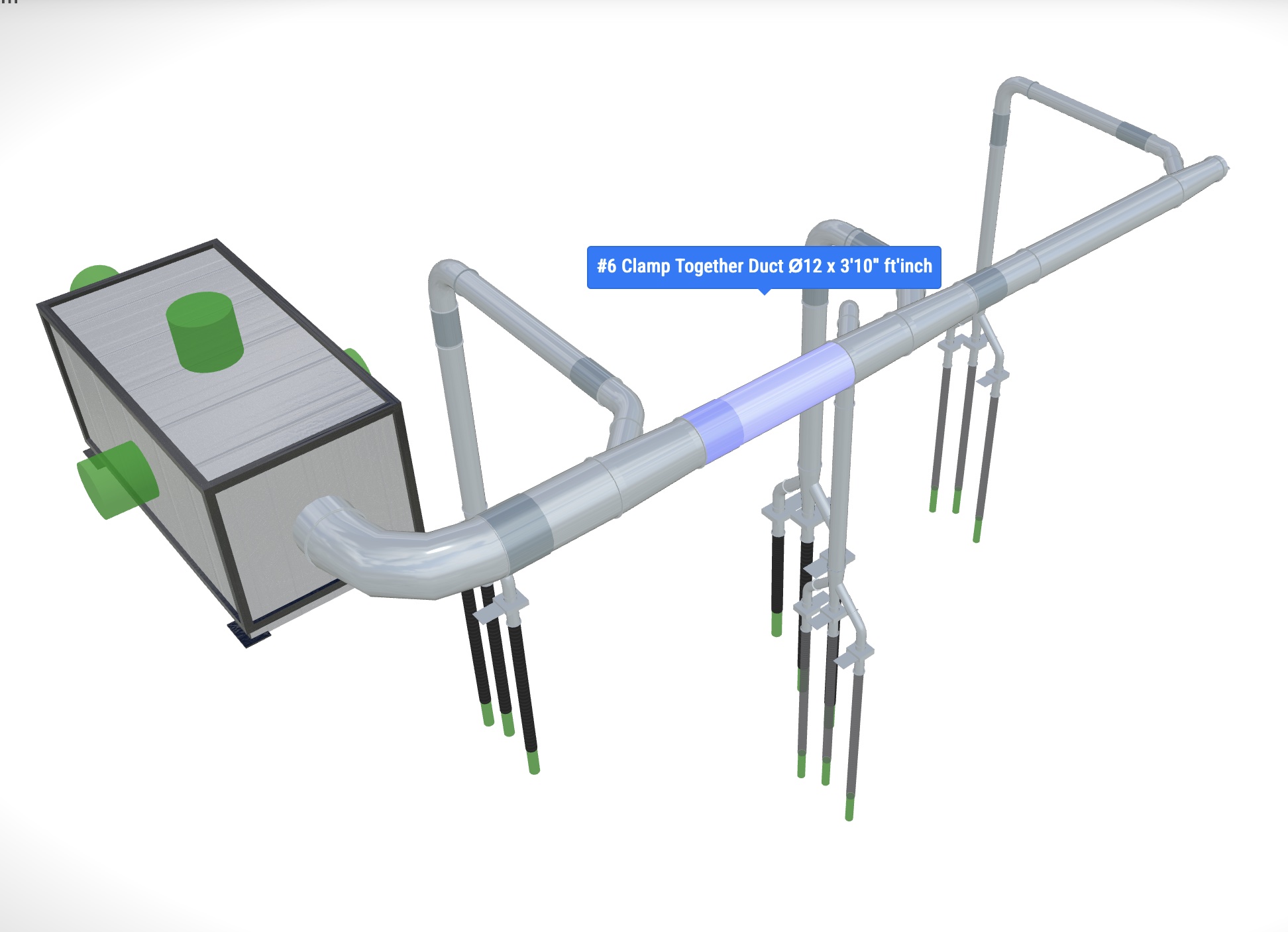More Leads. Less Effort. Real Business.
Turn your website into a 24/7 sales channel.
Built for every type of product in the manufacturing industry,
our configurator delivers qualified, project-ready leads straight from your visitors
—giving your team more business with less effort.
Over $1 Billion in Quotes Delivered
More business with our new HallConfigurator: Featuring wooden buildings

Interior view: adding doors and windows are more intuitive from the inside
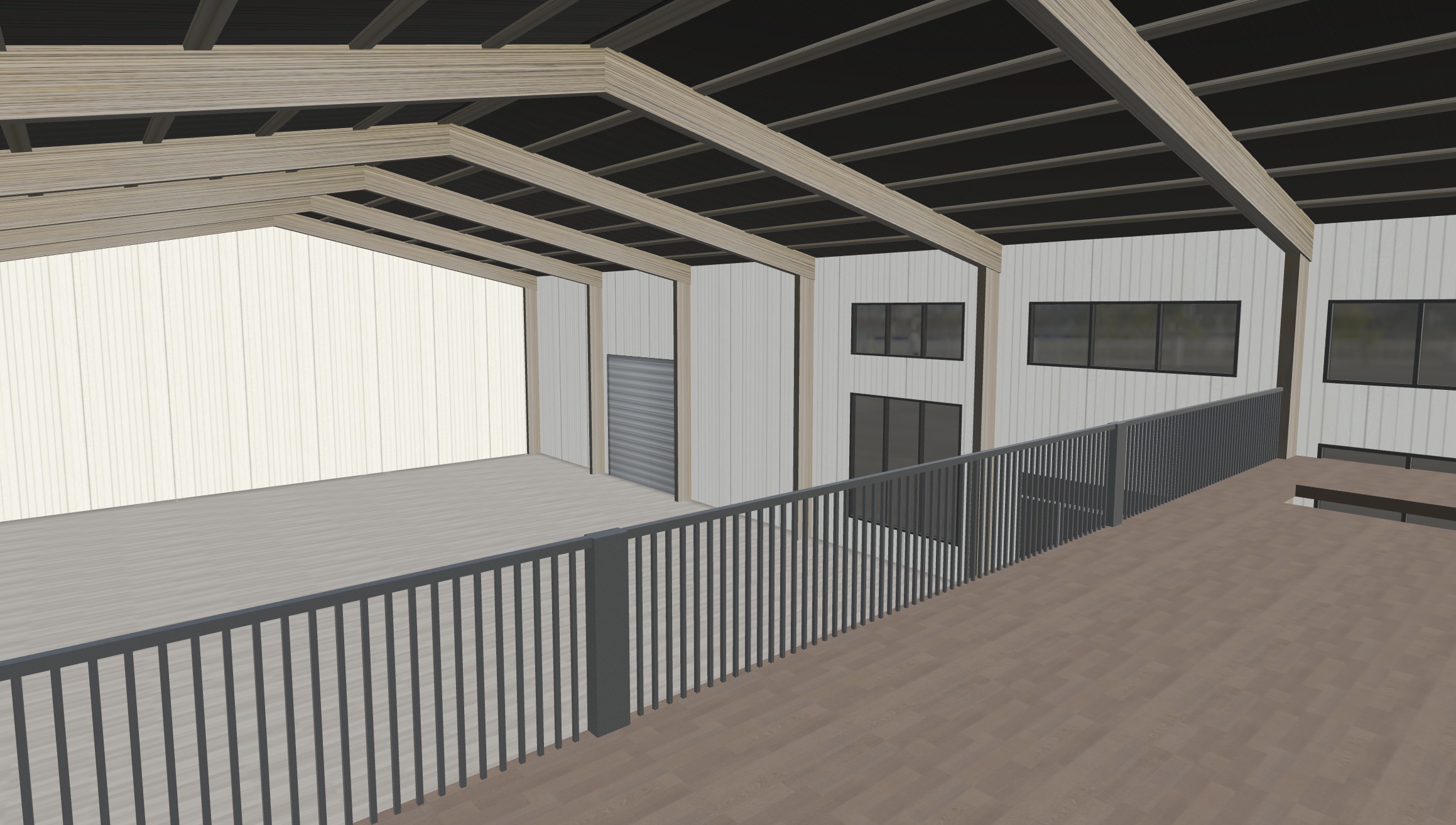
Design help with AI
Our configurators now include AI support where applicable. Users can choose to activate AI for intelligent guidance, tailored suggestions, and quicker results — while still keeping full control over their design. This makes the process easier, more flexible, and more effective for both customers and the factory.
#AI #development
New: Office Configurator
Let your customers design your components with our Office Configurator. Just click and configure!
- walls and doors
- windows and glasses
- choose cladding and modules colors and dimensions
- set roofing and lights
- place interior elements as place holders, tables and chairs etc.
- export a .dxf file to import to your existing project
#office configurator
Customer Review
“We have been working with Configure1st for many years and are very satisfied. The Hall Configurator is professional, visually well designed and helps us to sell our products. Functional extensions have also always been implemented quickly and well. An absolute recommendation from our side!“ – Kirsten.P, Sales Manager, Paco Metallbau
— Thanks Kirsten for this Review! It has been an absolute pleasure working with you all these years! -Joonas.K Configure 1st
Configure 1st is featured in Gartner Group’s Innovation Insight for Visual Configuration report 2020 as one of 23 global leading developers of today.

Features included
- Rotate 3D model on screen
- Select basic structure
- Modify measures
- Insert applicable elements (e.g. windows to hall, shelves to cabinet)
- Save design for further improvement
- Generate detailed Bill of Materials
- Generate structural 2D images
- Send quote (or offer)
- Modules and parts are configured as needed
- Material colors and accessories are selected
- The visual look is branded to match customers' visual guide
- Sends summary Email to factory including all information
- Available export options are CVS or JSON for CRM, CAM e.a.
- Export BOM to your existing system
- Export customer info to your existing system
- System runs on Google Cloud
More Features
- Automated pricing based on unit price and material consumption
- Select to show or hide prices from the customer
- Set and update prices online
- Styled PDF summary for printout or send via Email
- Allow end customer to browse and modify the design at home
- Lock deadline
- Fix modifiable features per customer case
Automated transport calculation from factory to customer
- Save customer data
- Collect design information
- Add design(s) under customer
- Browse and select customers for detail view
View statistics via:
- Reseller organization
- Person
- Date
- Offered items
- Sold items
- Given discounts
- Sold items per material per manufacturer
- Material usage (item count, length, square meters)
- Export BOM to your existing system
- Export customer info to your existing system